In this post, I will explain how to create a certificate for setting up a web server on Synology NAS.
Without a certificate, when accessing my connected domain address from external sources, a warning indicating an unsafe site appears as follows.

This means the site lacks HTTPS encryption.
From now on, I will guide you through creating a certificate to make the site secure. I’ll explain it in simple terms, so please follow the steps below carefully.
Certificate Creation
First, go to the [Control Panel] on your Synology NAS and select the [Security] menu.
Then click on [Certificate] and choose the [Add] submenu.
Select [Add a new certificate] and proceed to the next step.
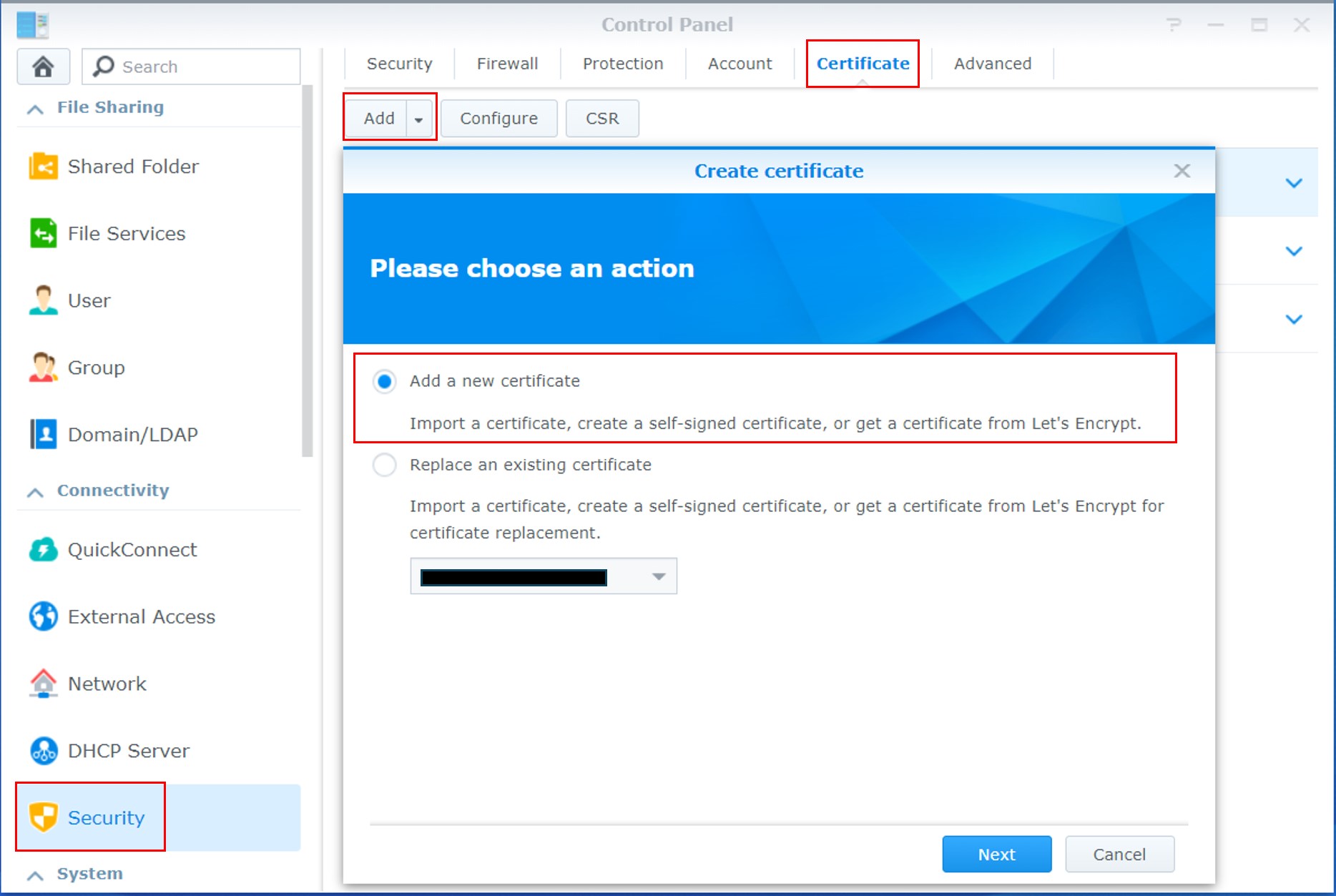
Select [Get a certificate from Let’s Encrypt] and proceed to the next step.

Next, enter your domain (or subdomain) in the Domain Name field, and provide the email address where you want to receive renewal notifications.
Leave the Subject Alternative Name field blank.

Verify the created certificate.

Finally, click the [Configure] button, and in the configuration window that appears, select the newly created certificate for your domain service.

Now, when accessing my connected domain address from external sources, it appears as a secure site as shown below. This means that HTTPS has been applied to the site.

If you have successfully followed through with NAS Web Server Setup Step 1 (Domain Connection), Step 2 (Root Directory Creation), Step 3 (Creating a Virtual Host or Web Service + Web Portal), and Step 4 (Certificate Creation), you should now be able to access your Synology NAS from outside using the domain address you connected, and your web service should operate correctly in the designated root folder.
The next post will cover how to install WordPress on a Synology NAS web server.
The end of the day is a precious moment to take a break and prepare for the powerful steps towards tomorrow.
Close your eyes for a moment, let go of today’s fatigue and dream of today and another new tomorrow.
Just like how the dawn always follows the sunset, our path will also brighten again.
Tomorrow will come with better opportunities and hope. Keep going!
Pingback: Synology NAS Web Server Building Step 3 – Virtual Host(Web Service & Web Portal) Creation – NEEDS MEETER